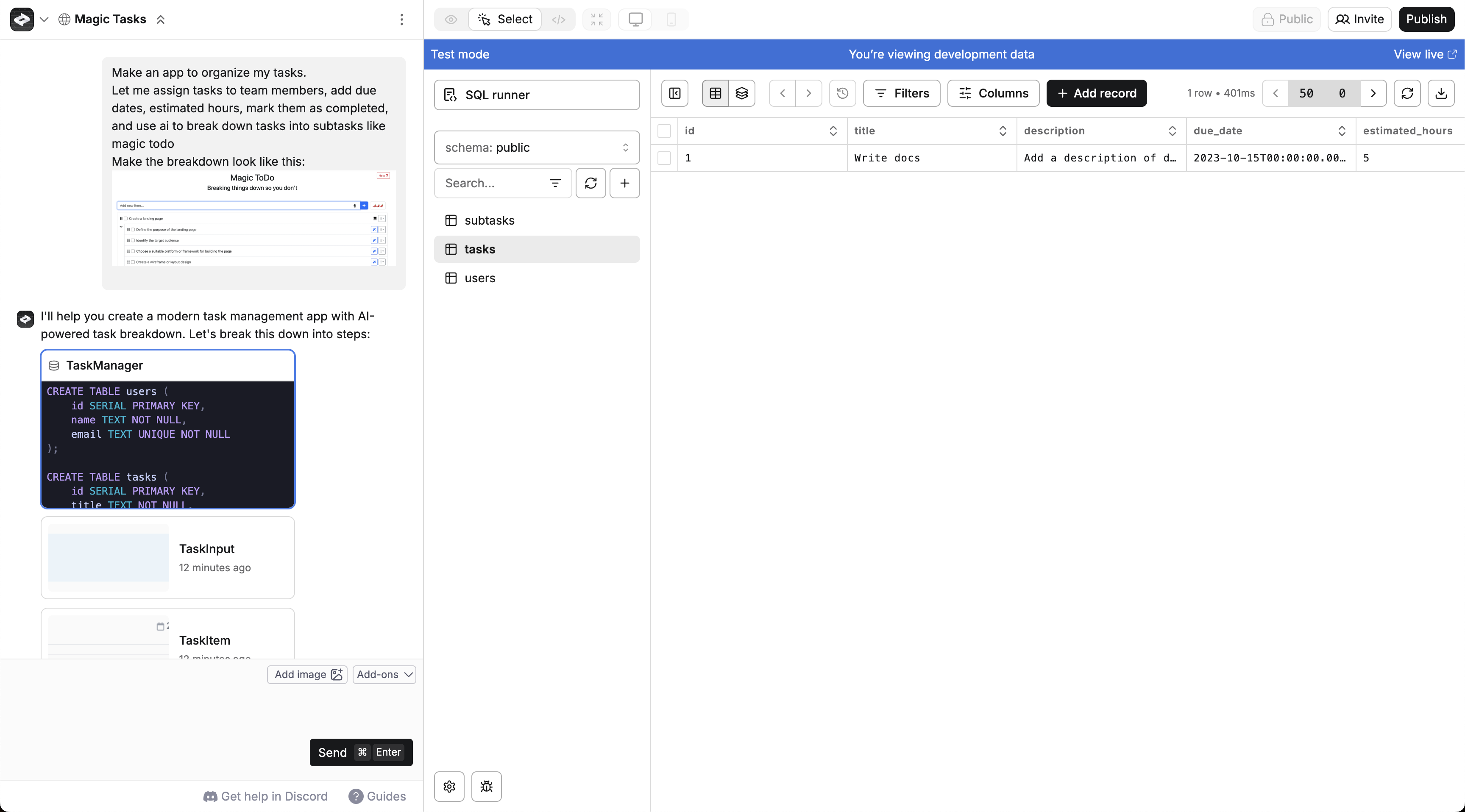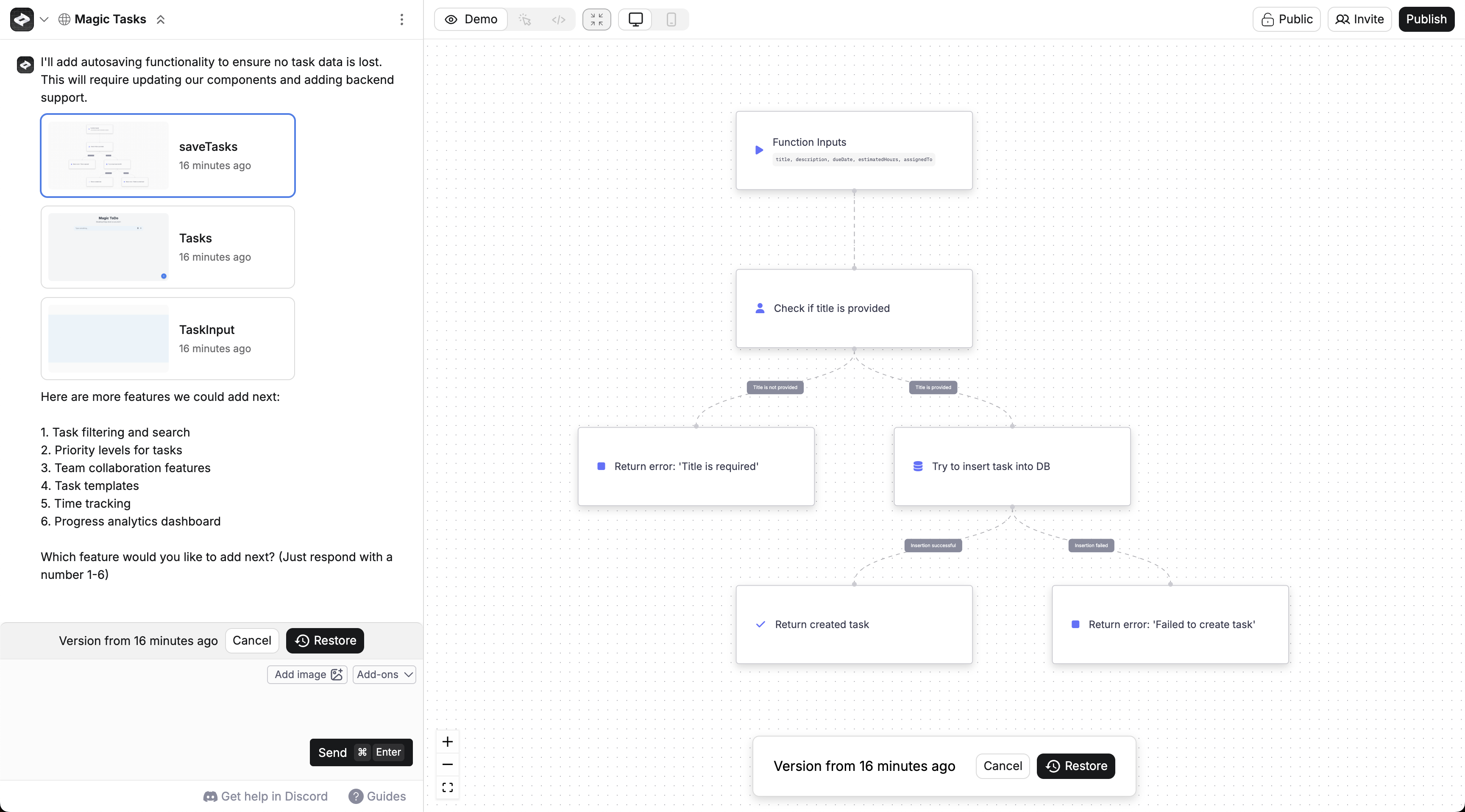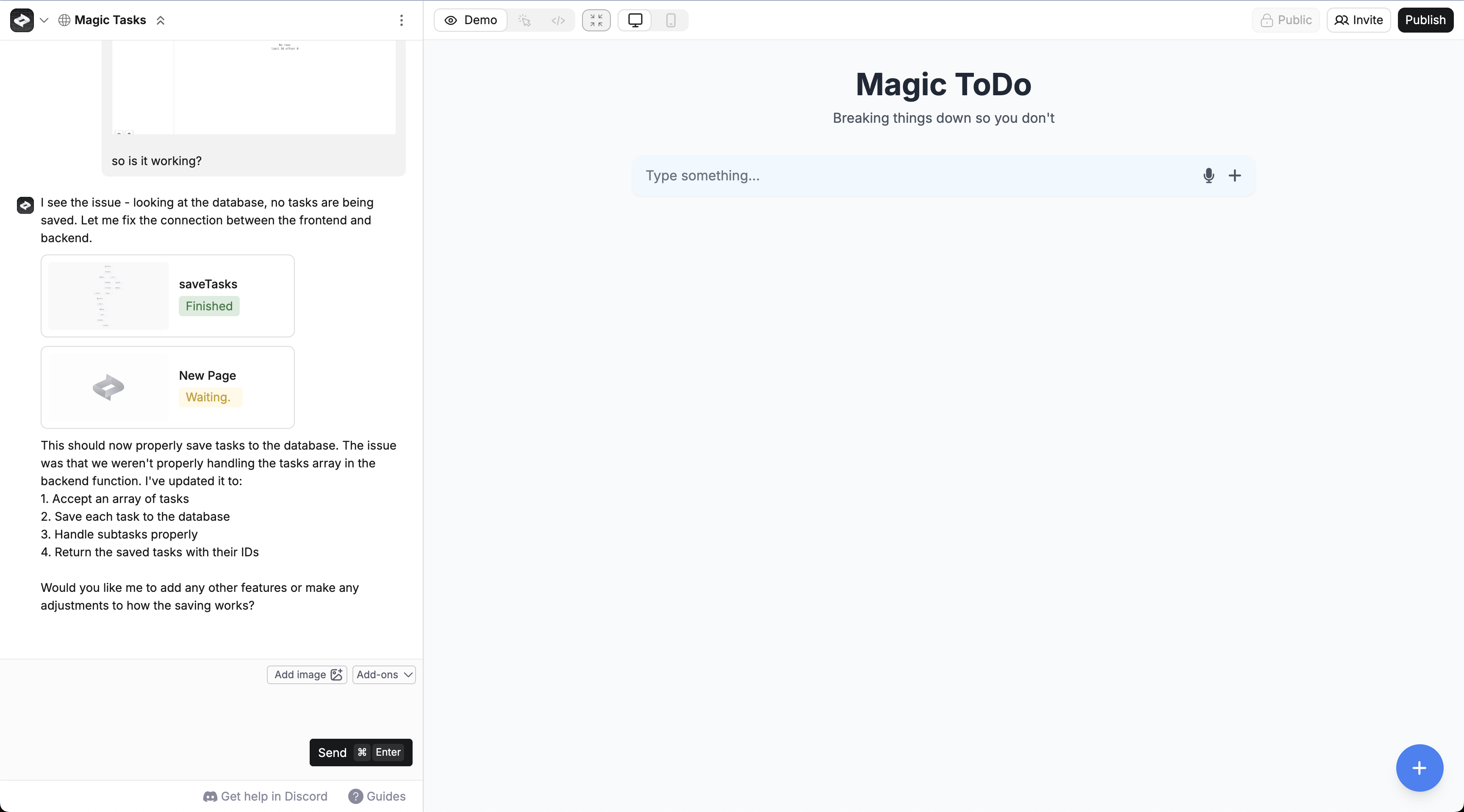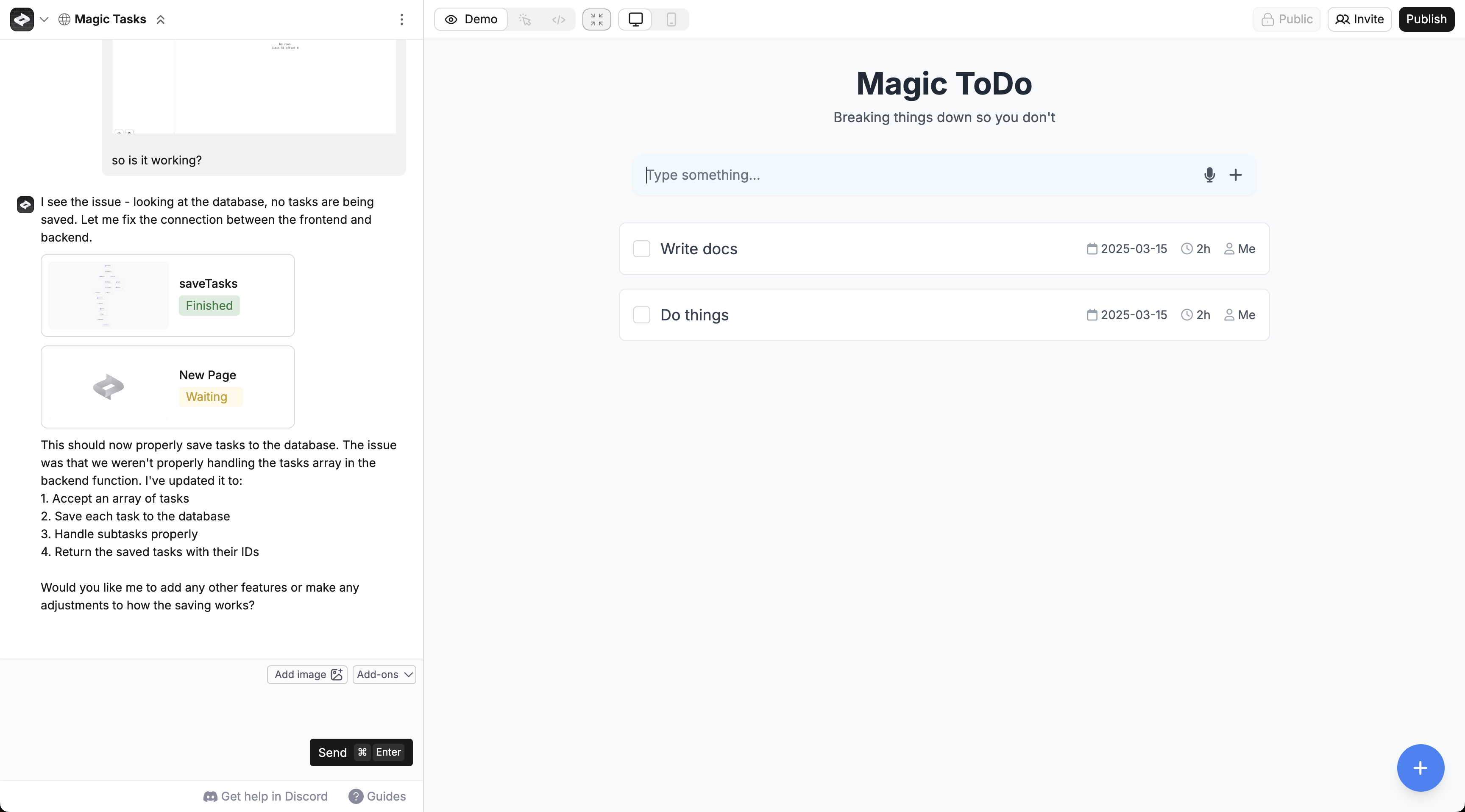Development vs. production: When you publish, Anything pushes the database structure (tables and fields) to production, but data stays separate. Test data you create while building won’t appear in your live app. This protects your production data while you experiment.
How it works
When a feature needs data, Anything:- Designs the database structure
- Creates Functions to save and retrieve data
- Builds pages and components to display it
- Wires everything together
Example
Say “make me a tasks app” and Anything:
As you keep building, Anything updates the database structure, functions, and pages to match.
Common changes
Describe what you want and Anything handles the database updates.Database viewer
The built-in database viewer lets you see your data, edit rows, sort, filter, and run SQL queries. Open it from the Project Selector or tap a database mention in chat.Demo mode uses the development database. Your live data stays untouched while you experiment.
Publishing
When you publish, Anything pushes the database structure (tables and fields) from development to production. Data stays separate.Troubleshooting
If data isn’t saving, check these three things in order:- Database structure — open the viewer and verify your tables and fields look right. If not, describe the correct structure in chat.
- Functions — ask the agent to test the function that saves data. If it errors, paste the error into chat.
- Page to function — try the app in Demo mode and watch the database viewer. If records don’t appear, tell the agent what should happen (e.g., “submitting the form should save a task”).
Reset database structure
If you’ve made changes to your development database and want to undo them, you can reset to the structure of your last published version.- Open the database viewer
- Click Reset in the top right
- Confirm
Remove extra databases
Most projects only need one database. A single database can have as many tables as you want, and that’s easier to work with than multiple databases. If you have extras, remove them by selecting the database in the Project Selector, clicking Remove from Project in the top right, and confirming.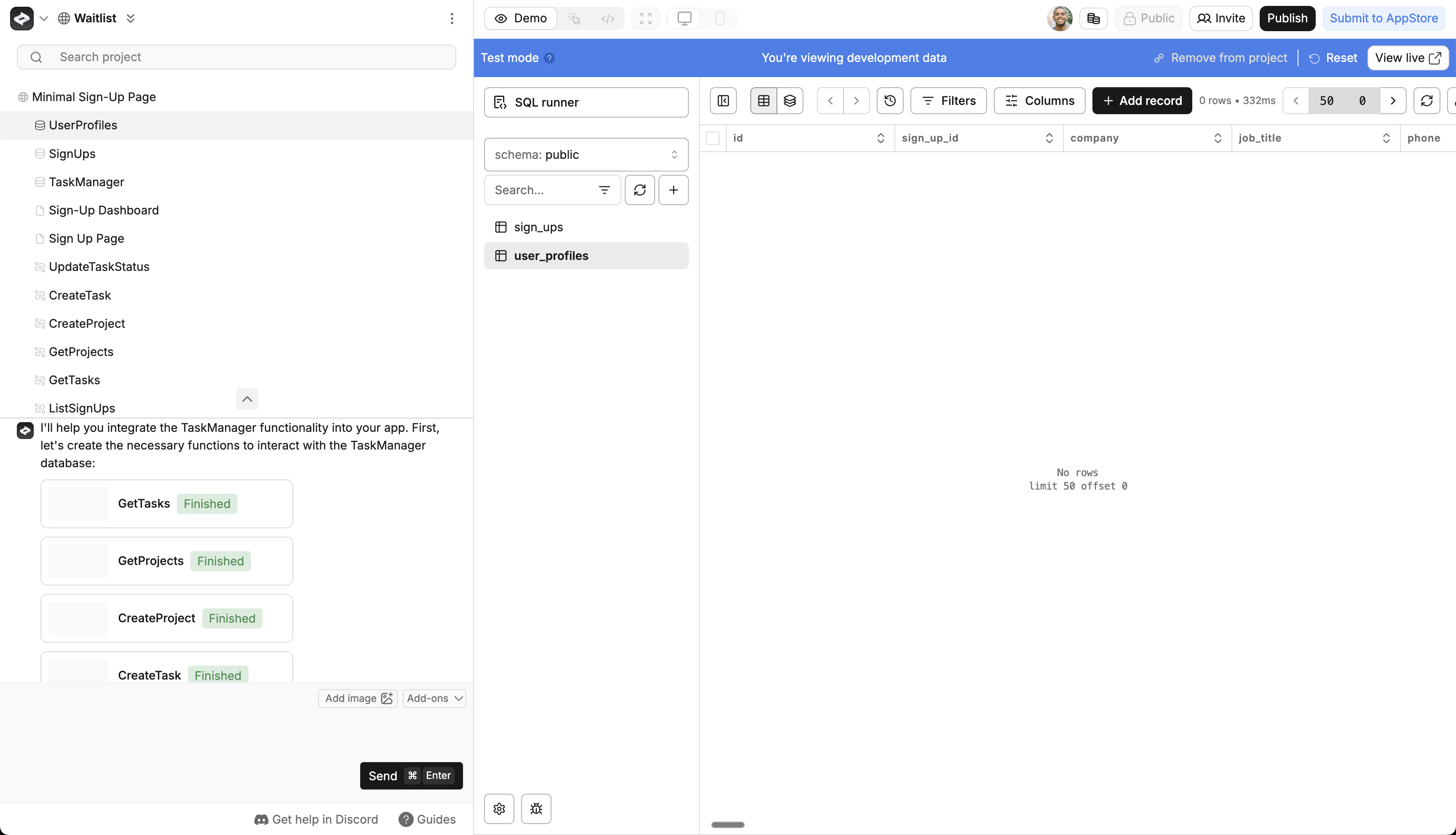
Use an existing database
If you already have data in another project’s database and want to reuse it:- Open your new project
- Press
/> Databases > select the database - Describe what you want to build
FAQ
Will this scale?
Will this scale?
Yes. Every database runs on PostgreSQL via Neon and autoscales as your app grows.
How much data can I store?
How much data can I store?
Free plans include 1 GB of storage. Pro plans get 10 GB. Business and Enterprise get 100 GB. Upgrade your plan if you need more.
Can I import existing data?
Can I import existing data?
Not yet. Import is coming in a future update.
How do I connect to external databases?
How do I connect to external databases?
Use Functions to connect to external databases like Supabase or your own backend.
Is my data backed up?
Is my data backed up?
Yes. Databases are automatically backed up. Email hello@anything.com if you need to restore data.
Can I write custom queries?
Can I write custom queries?
Anything writes queries automatically. For custom queries, use the SQL editor in the database viewer or create a Function and describe what you need.
I want users to see test data when they log in
I want users to see test data when they log in
Ask the agent to add sample data and be specific about what it should look like. See this video for a demo.
Terminology
Think of a database as a collection of connected spreadsheets.| Term | What it means |
|---|---|
| Table | Like a spreadsheet (e.g., “Users”, “Products”) |
| Fields | The columns (e.g., “name”, “email”) |
| Rows | Individual entries |
| Schema | The overall structure of your tables and fields |
| Query | Instructions to get or save data |
| Migration | A change to your database structure |